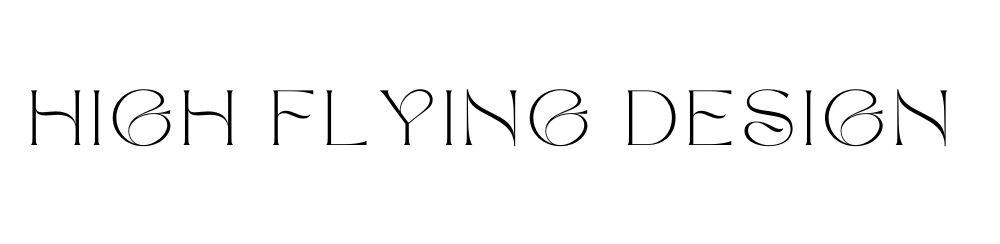Your Google Snippet Makeover: Quick SEO Fixes to Attract More Clicks
You’ve launched your website—brilliant! But if your Google listing looks more “meh” than “must-click”, don’t panic. Small SEO fixes - like sharpening your title tags or refining your meta description - can transform how your site appears in search results. Let’s dive in.
Step 1: Check Your Current Google Listing (In 10 Seconds)
The quick trick pros use:
Open Google.
Type
site:yourwebsite.com(replacingyourwebsite.comwith your URL).Hit enter.
What you’ll see:
Every page Google’s indexed.
The current title tag and meta description for each.
Pro tip: If your site is not showing up, submit your sitemap to Google Search Console using yourwebsite.com/sitemap.xml.
Step 2: Craft Click-Worthy Titles & Descriptions
Why this matters:
Your title and description are your digital shopfront. They need to:
Solve a problem (e.g., “SEO Fixes for Time-Strapped Entrepreneurs”).
Include keywords your audience actually searches (e.g., “how to update meta tags on Shopify”).
Spark curiosity without clickbait (e.g., “3 Mistakes Killing Your Google Rankings”).
How to update them:
If you have a Wix website:
Go to your page editor.
Click “SEO Basics” > Edit the Page Title and Meta Description.
Keep titles under 60 characters, descriptions under 155 (or Google truncates them).
If you have a Shopify website:
Navigate to “Online Store” > “Themes” > “Edit code”.
Locate
theme.liquidand find the<title>tag.For product pages, edit meta descriptions under each product’s “Search Engine Listing” section.
If you have a Squarespace website:
Open page settings.
Click “SEO” > Add your SEO Title and Description.
Use pipe symbols (|) to separate keywords (e.g., “SEO Tips | High Flying Design”).
Stuck? Try this: Tools like Moz Title Tag Preview or Screaming Frog let you test how your snippets will look before publishing.
What happens next?
After updating your meta title and description, Google typically reflects these changes within 7–15 days. This timeframe can vary depending on factors like your site’s crawl frequency and authority. Need faster results? Manually request a reindex via Google Search Console to expedite the process.
Step 3: Avoid These 3 Common Mistakes
(Because even savvy entrepreneurs trip up here.)
Keyword stuffing
🚫 “London SEO Expert | SEO Services London | SEO Consultant UK”
✅ “London SEO Consultant: Get Found Faster in 2024”
Ignoring Mobile
60% of searches happen on phones. Shorten titles to avoid cut-offs.
Forgetting the “why”
Your meta description should answer: “What’s in it for THEM?”
Example:
🚫 “We offer SEO services.”
✅ “Struggling to rank on Google? Get actionable SEO fixes tailored to creative entrepreneurs.”
Bonus: Beyond Google (Without Overcomplicating)
While Google’s often the priority, don’t overlook:
Bing Webmaster Tools: Submit your sitemap here too - it takes 2 minutes.
Social Snippets: Platforms like LinkedIn and Pinterest pull from Open Graph tags. Use tools like Meta Tag Checker to preview how links will look when shared.
Test, Tweak, Repeat
SEO isn’t a “set and forget” task - it’s like refining a bestselling planner. Track clicks via Google Search Console, A/B test descriptions, and adjust based on what resonates.