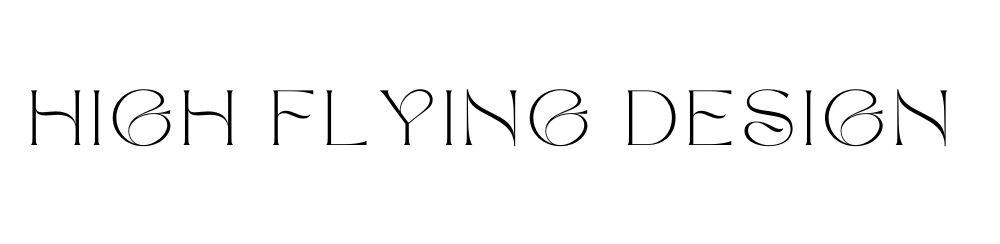Spring Into Action and Tidy up Your Digital Life
We all know that spring cleaning isn’t just for closets and garages—your digital life could use a fresh sweep, too. So if the idea of tackling your inbox of 10,000 unread emails, clearing out that Canva account at 99% capacity, or sorting through a year’s worth of downloads has you feeling a bit overwhelmed, this guide is for you.
Not only will a digital spring clean help you find your files faster and feel more in control, but it can also boost your productivity and keep you focused on scaling your business. Ready to roll up your sleeves? Let’s dive into a checklist you can tackle this week.
Your Digital Spring Clean Checklist
Start with Your Inbox (and Calendar)
Unsubscribe from newsletters you never read. For those “just in case” ones, set up an automation to file them into a separate folder.
Organise emails with folders—think categories like ‘Accounts,’ ‘Client Conversations,’ ‘Quotes,’ and ‘Magazine.’ Only keep emails you’ll need for future reference; the rest? Delete them.
Canva Overhaul
If you’re a Canva devotee like I am, it’s time to sort through the chaos.
Delete unused images, videos, and old designs clogging up storage.
Organise your remaining designs into folders for easy access.
Don’t forget to empty the trash to fully reclaim space.
File Frenzy: Downloads and Cloud Storage
Clear out your Downloads folder, deleting what you don’t need and organizing the rest.
Move important files to a cloud storage system like Google Drive, OneDrive, or Dropbox. This way, everything’s backed up in case your laptop lets you down.
Already on a cloud platform? Give it a declutter, too—delete or reorganise as needed. Pro tip: Stick to one platform for simplicity.
Project Management Clean-Up
Revisit your old project boards or notes. If you’ve moved from Trello to Notion, for example, wrap up those old accounts.
Clear out old notes and to-do lists to stay focused on current priorities.
Social Media Spruce-Up
Audit each platform with these questions in mind: Are you actively using it? Is it working for you? Does it need a fresh direction? Here’s what I did with my accounts:
Twitter: Just launched a High Flying Design account to share uplifting messages and new articles.
Pinterest: Spent time creating and organising boards for more targeted, inspirational content.
Instagram: Updated bio, story highlights, and even launched a sister account for the magazine.
LinkedIn: Refreshed my profile with a new headshot, banner, and bio.
YouTube and TikTok: Curated content, hid low-quality videos, and updated account descriptions.
Streamline Your Client Onboarding
Review your onboarding process—could it be simpler? Create a concise welcome pack, simplify questionnaires, and add small touches to boost client experience (like a branded gift or thoughtful check-ins).
Update client-facing docs like contracts, calendars, and action sheets.
Password Refresh
It’s one of those chores we always forget. Update your passwords across platforms for extra security.
Feeling lighter? With your digital space in order, you’re ready to take on fresh business goals. Now that you’ve made room for the new, take a moment to reflect on what you truly want this year to bring.
More on High Flying Design
Thinking of relocating? Discover the top cities empowering women in business